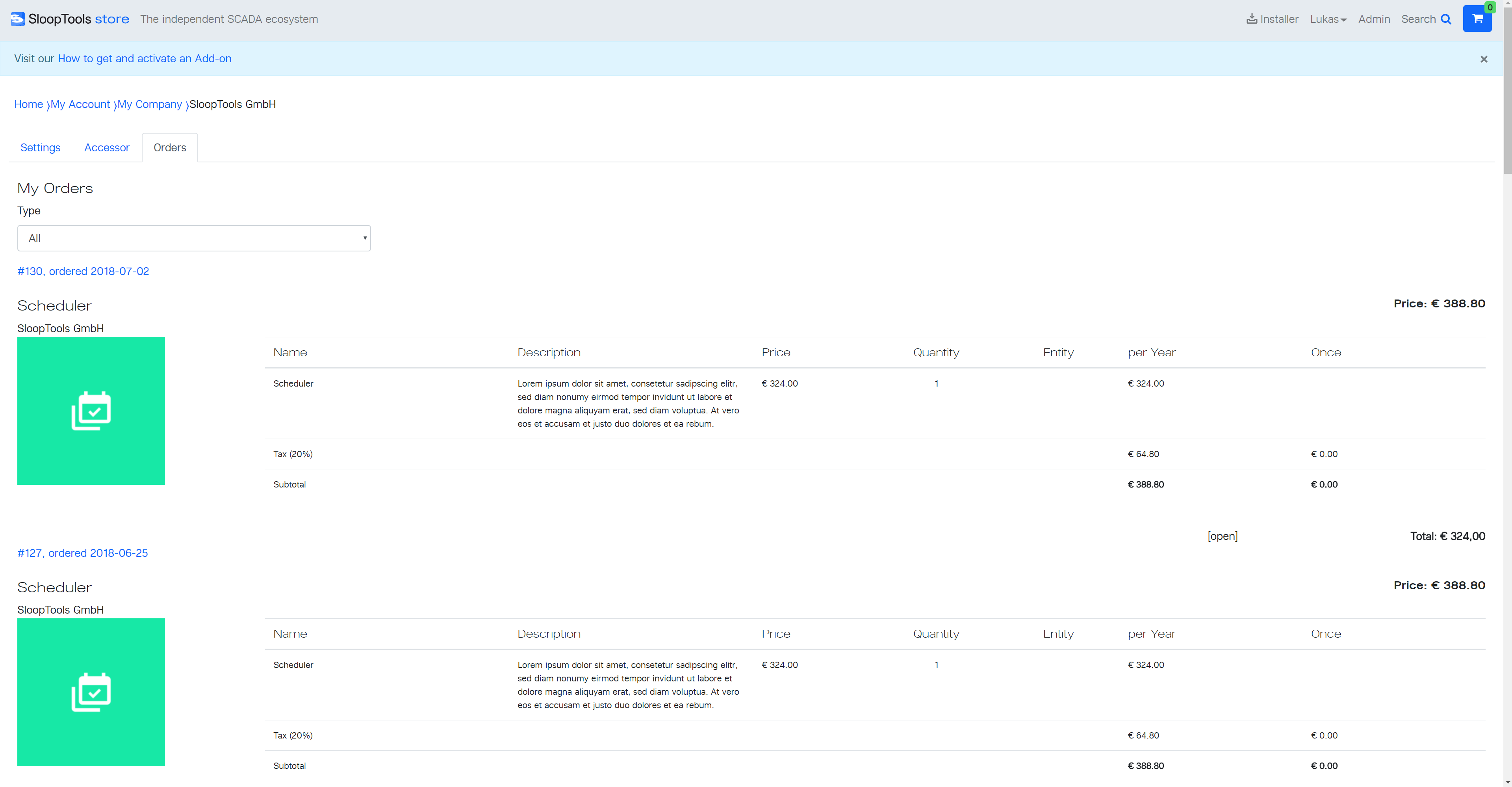How-To
Additional software
My Company
Under my company all companies are listed where the user is entered as an accessor. If this list is empty, the user can create a company himself. Company details see roles/terms if you select one of the companies, you have access to the following areas regarding the authorizations:
- Settings
- Editor-can edit
- Licenser & Purchaser-can look at
- Accessor
- Editor-can edit
- Licenser & Purchaser-can look at
- Orders
- can only be considered.
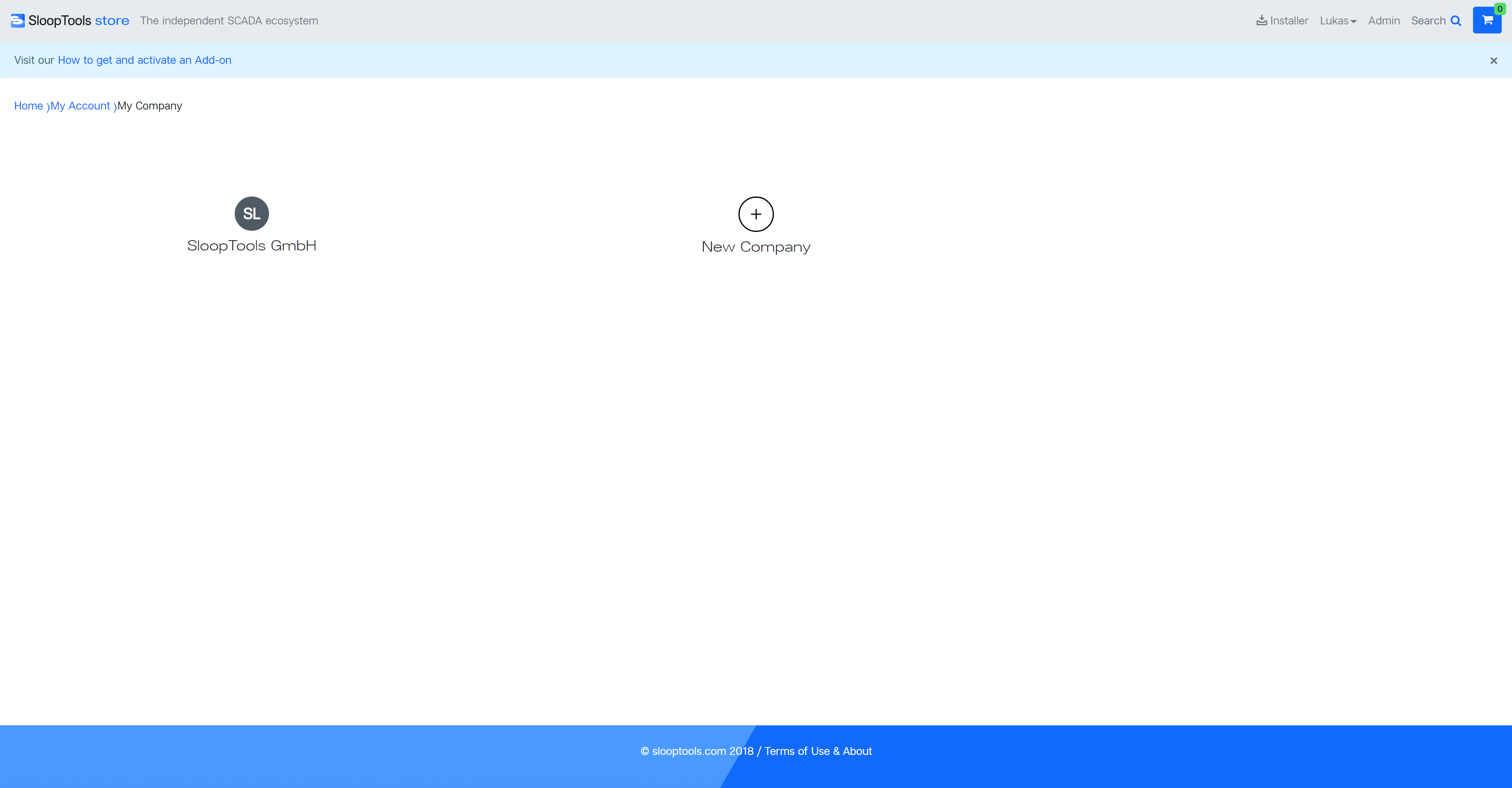
Settings
Here you can enter the data of the company or Update.
Currently the e-mail of a company is not verified and is easily modifiable, but this is soon changed by a similar process as with the registration.
All fields marked with a * are obligatory to be filled in to update the data. The type identifies the role of the company. Details of the reels see Roles/terms. If a company wants to be promoted to provider, a user who is registered as an accessor, with the authorization editor, must press the button "upgrade to Provider". This opens a window in which the advantages of the provider are explained again and then finally the request can be sent to SloopTools.
To become a provider, special contracts for sale via SloopTools are closed.
As long as these contracts are not signed and SloopTools has not confirmed the request, the status remains on "provider status in Request". From the time "provider status in Request" A new field provider Shortsign is displayed. The Shortsign is used later in the add-ons for the technical name. The Shortsign is unique across all providers and can consist of a maximum of 5 alphanumeric characters. As long as no Shortsign is entered, you cannot create an add-on.
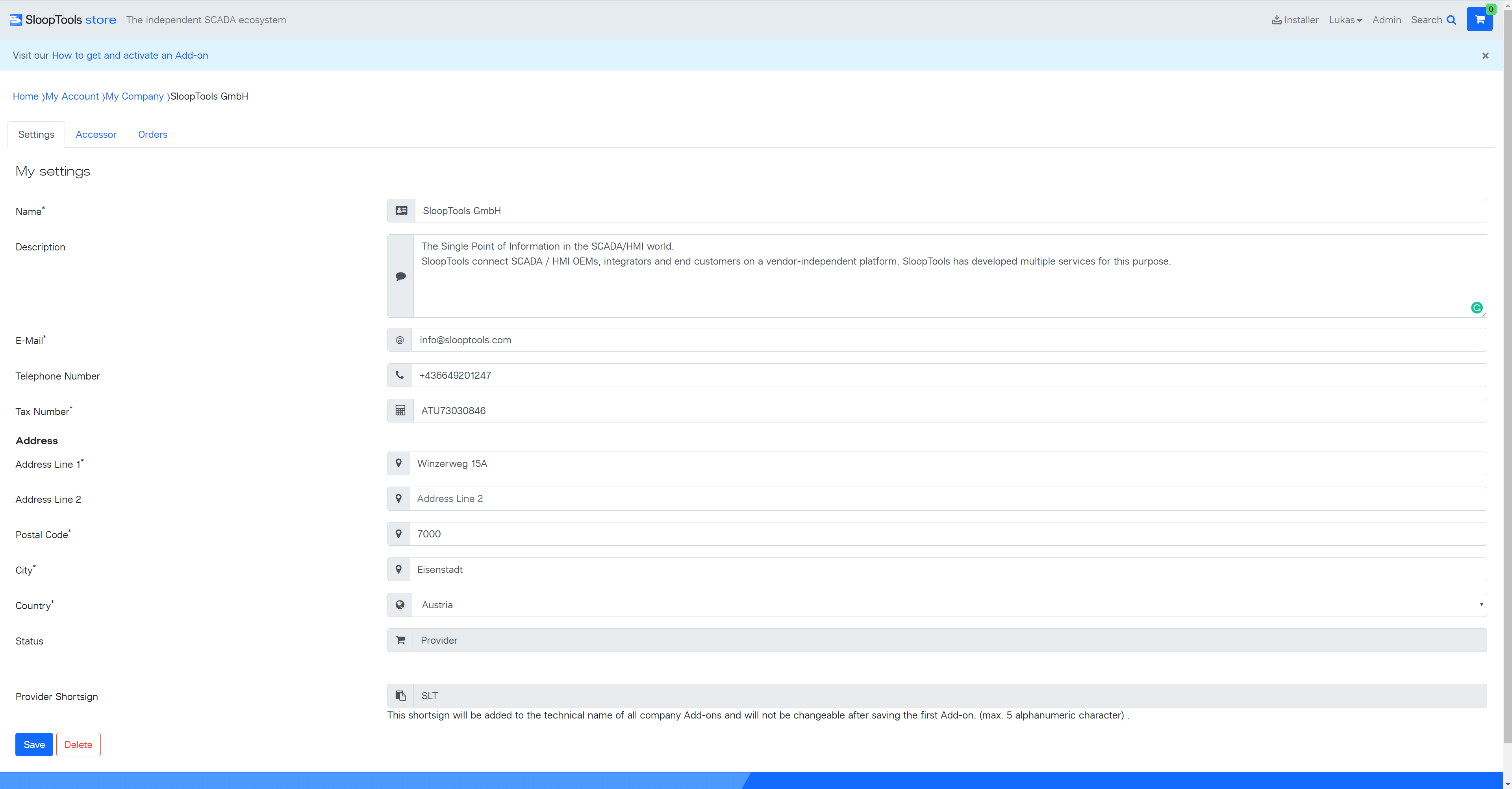
Accessors
To facilitate license purchasing and the use of licenses in companies or between partners, a legitimate user can purchase licenses for add-ons and have other users/partners consume them. The user/partner would then be an accessor. This bypasses a complicated reallocation of the user's purchases to the user account or project clearing. The role accessor is automatically assigned as soon as a company links a user to himself and gives rights. There are the following rights:
- Licenser/Consumer -With this authorization the user can activate licenses of the company with his user. The license does not go into the possession of the user.
- Purchaser/License Purchaser - With this authorization, the user can purchase licenses in the store on the name of the company
- Editor - With this authorization the user can edit the data of the company as well as add, delete or edit accessors
Other fields:
- Position - Currently, only CEO, project manager and other are shown here. This list will be expanded gradually
- Type - Here you can distinguish whether the user is internal or external. This setting can then be used for filtering.
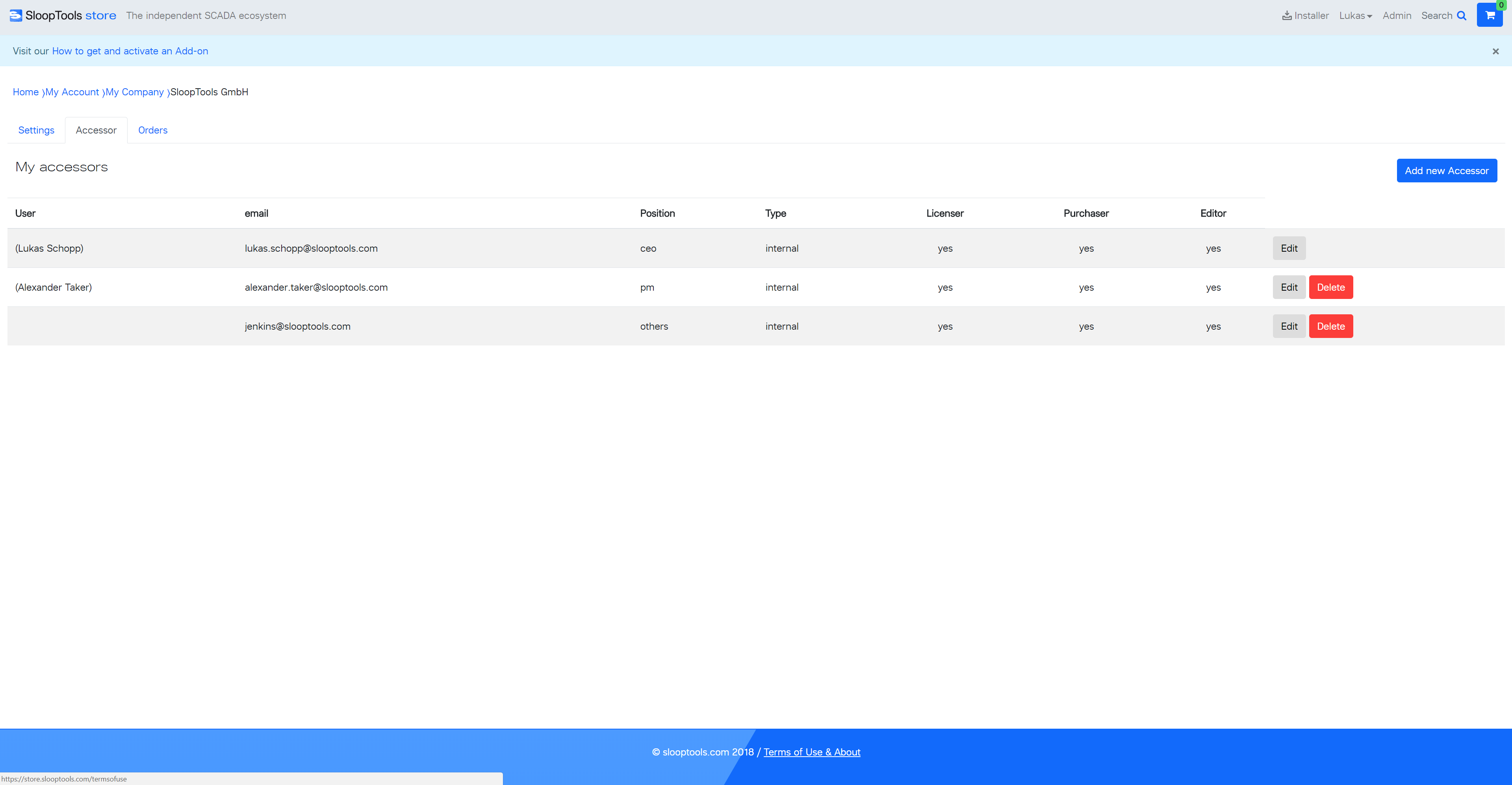
The addition of accessors is supported by a separate pop-up that recognizes the SloopTools user based on the e-mail. If the e-mail is entered incorrectly or the user is not yet known at SloopTools, no add can be done. Editing the accessor also happens in this area. However, the e-mail cannot be changed. If a user changes his e-mail, he must be added again. A user can delete only the other accessors so that the company does not exist without user. If you want to delete the company, go to Settings.
My (Company) Orders
Here you can see how the orders are placed under Myorders, but the Origin filter is set to the company in which you are located.