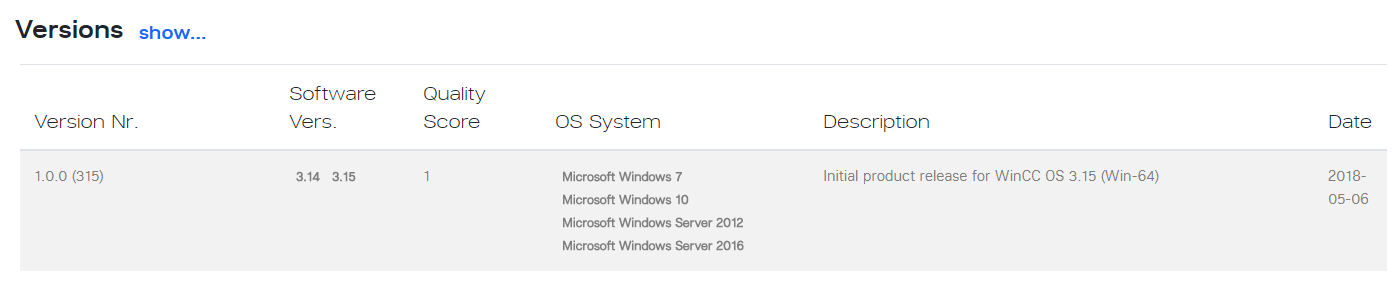Store
Services
SloopTools Add-ons
Provider Administration
Changelogs
Add-on Details
If you click on an add-on, you get to the add-on details page. This can be divided into the following areas:

Add-on Information
In this area, all necessary information of the add-on is displayed. These are:
- Picture / Pictures
- Surname
- Provider with logo
- Rating
- Price - Changes when the license model is changed.
- License models - It is possible to switch models.
- Description
- Category
- Tags
- Supported software
- Supported versions of the software
- Supported operating systems
- Item number
- Quality Score (/maximum score)

Payment summary
To the right of the add-on information is the summary of all configured payments for this add-on. Also, there are the settings for the number of licenses and whether an upgrade is included. If Pay Per Use has been selected as the license type, it is also possible to specify the number of usage units. The summary is sorted by
- Licenses
- Services
- Features
as well as after
- per year
- Once
to break down the total price for the user and to provide a good overview. In addition, you can specify a name (project name, project number, ...) for the license (s) that will be visible later on the order, invoice and license in the installer.
Also here is the button "Add to cart".

Services & Features
There is the possibility for each add-on to offer services or features. These are displayed in this area and also sorted.
Services are eg. Maintenance, Support, Consulting, ...
There are generally two types:
- one-time
- This service is paid once eg. Installation support
- per-Year
- This service is due each year and automatically charged by the system eg. maintenance
- These services must be actively canceled
Features are additional functionality that will be unlocked in the license. There are also the above types, but always the appropriate for the license type is displayed.

Add-on description
Here the manufacturer documents detailed information about the add-on.
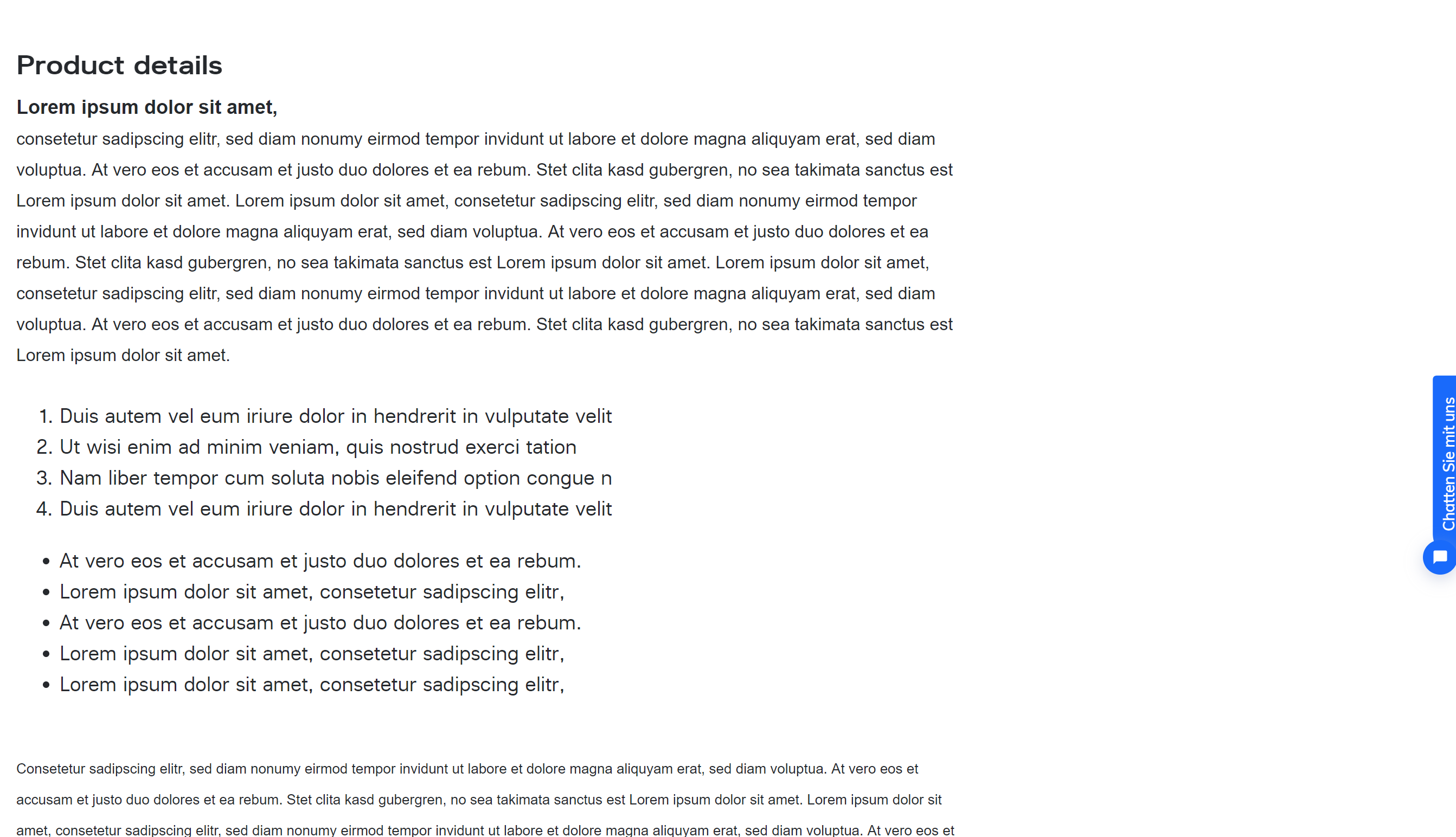
Ratings & FAQs
At this point ratings and Frequently Asked Question (FAQ) of the product are displayed. Logged in Users also have the opportunity to contact the manufacturer of the add-on and ask questions.
FAQs can be found by logged in users once with a LIKE for good.


Versions
Here the different versions of the add-on including detailed information are presented.