Store
Services
SloopTools Add-ons
Provider Administration
Changelogs
Provider TEST Store
The provider TEST Store is a test instance for all providers to test their Add-ons with the entire workflow of the store without making the Add-on available to other customers. Once all tests are positive, the Add-on can be published on the official store.
Accessible via provider.store.slooptools.com
- The publication at the official store is currently still manual work, but should later be able to run automatically.
- The databases of the two instances (store & provider.store) are not connected and therefore have no relation to each other.
- The store database was cloned at an early stage and thus there is an initial set of data in it. Further Add-ons and users must be created or registered.
- The Add-on part numbers, run on store & provider.store independently. This is important when creating an Add-on and licensing.
Registration
All companies that have the provider status can also register on the TEST Store and log in.
To ensure no error condition, the TEST Store is marked with a colored banner.
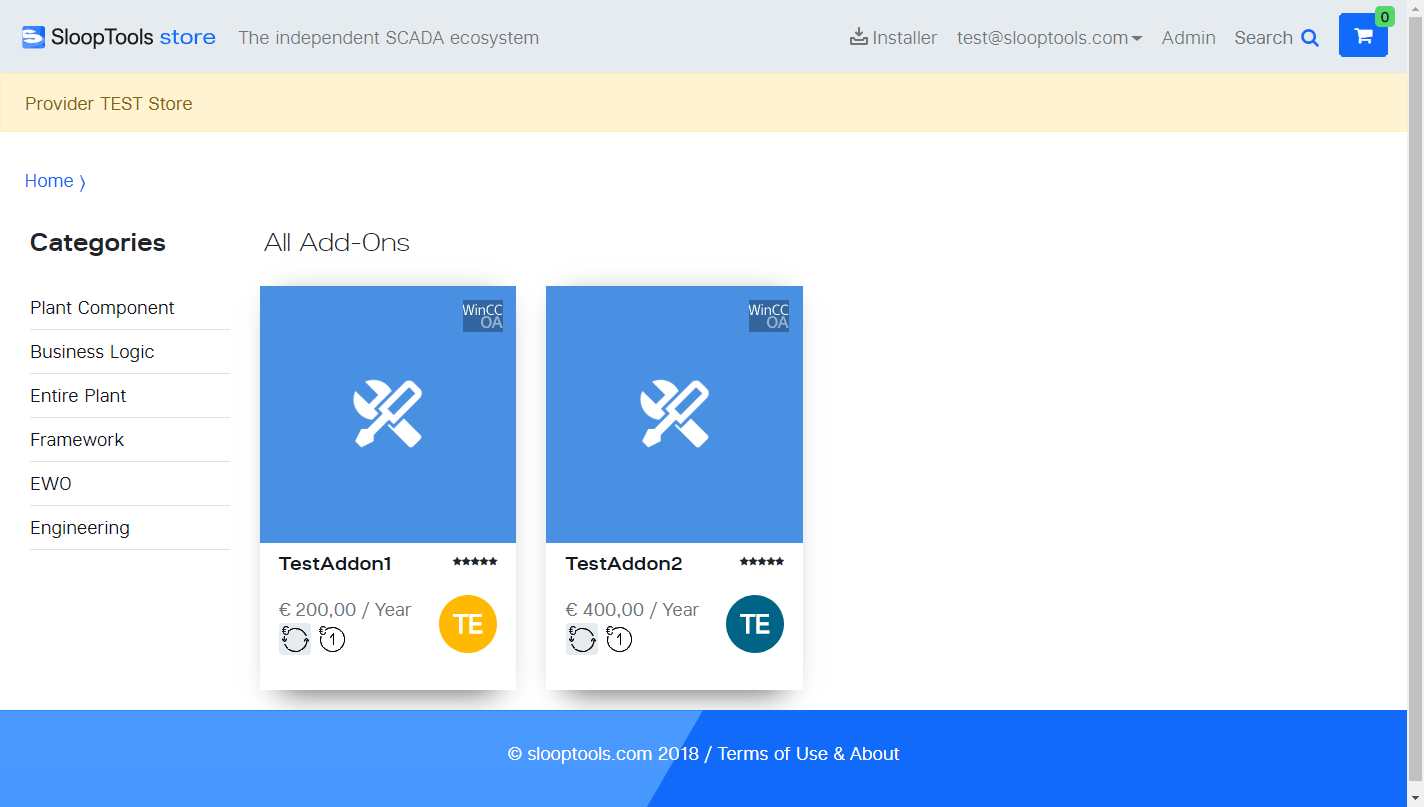
Add-ons
Since the TEST Store is purely for testing your own Add-ons available, you can only see the Add-ons of companies where you are as a user accessor.
Shopping & Demo
The shopping of the Add-ons is free of charge at the TEST Store, even if the correct prices are written down. This means that every order is automatically marked as paid and the license is created. So the test can be done without delay. The created license is valid for 30 days. The demo licenses are not supported on the TEST system.
Document & Mails
The documents and e-mails are created and sent as with the right store. The mails have a prefix [test] in the subject for differentiation.
Installer
In order to be able to use the purchased Add-ons and licenses in the installer, an own executable was created in the installation directory of the SloopTools installer, which points directly to the TEST Store. The prerequisite for this feature is the installer version 1.1.0. The installer should automatically update to the new version at startup.
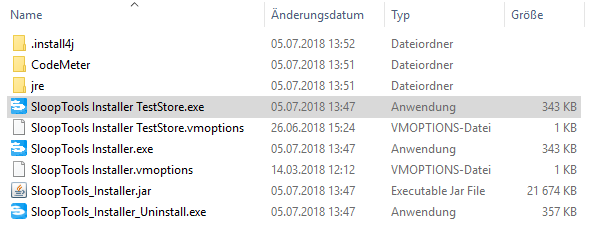
To prevent misuse, the TEST Store Installer is marked with a colored banner.
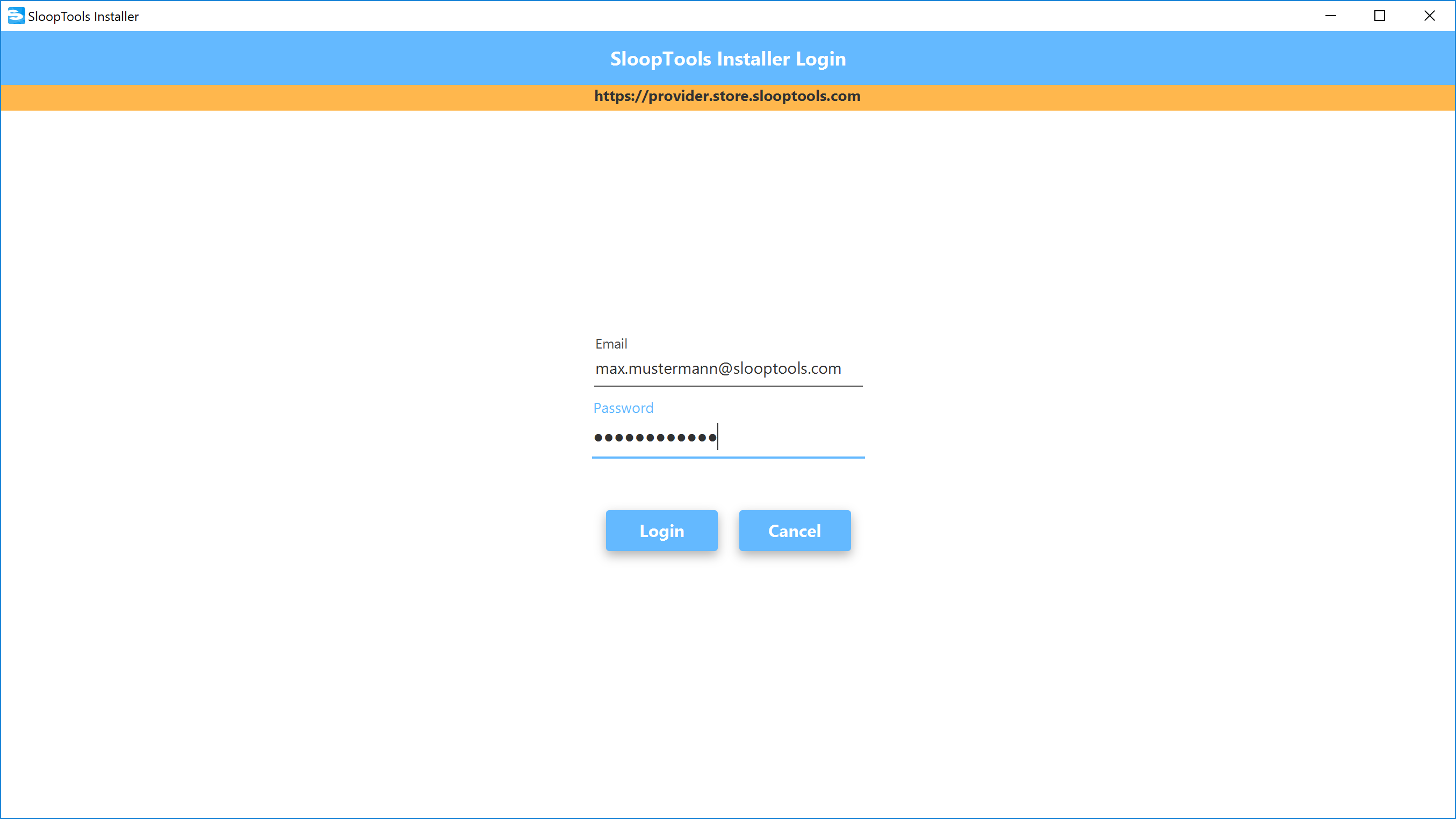
Provider administration
The admin section is available with the same rights and functions as the store. To prevent misuse, the TEST Store Admin area is marked with a colored banner.
